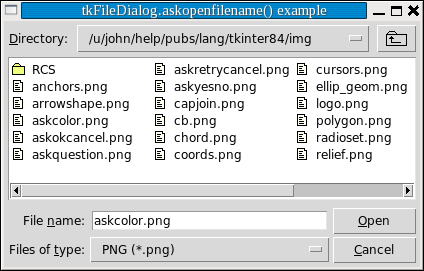Tkinter 8.5 reference: a GUI for Python |  |
The tkFileDialog module provides two
different pop-up windows you can use to give the user the
ability to find existing files or create new files.
.askopenfilename(option=value, ...)
Intended for cases where the user wants to select an existing file. If the user selects a nonexistent file, a popup will appear informing them that the selected file does not exist.
.asksaveasfilename(option=value, ...)
Intended for cases where the user wants to create a new file or replace an existing file. If the user selects an existing file, a pop-up will appear informing that the file already exists, and asking if they really want to replace it.
The arguments to both functions are the same:
defaultextension=s
The default file extension, a string starting with
a period ('.'). If the user's reply
contains a period, this argument has no effect. It
is appended to the user's reply in case there are
no periods.
For example, if you supply a defaultextension='.jpg' argument and the
user enters 'gojiro', the returned
file name will be 'gojiro.jpg'.
filetypes=[(label1, pattern1),
(label2, pattern2), ...]
A list of two-element tuples containing file type
names and patterns that will select what appears in
the file listing. In the screen picture below,
note the pull-down menu labeled “Files of
type:”. The filetypes
argument you supply will populate this pull-down
list. Each pattern
initialdir=D
The path name of the directory to be displayed initially. The default directory is the current working directory.
initialfile=F
The file name to be displayed initially in the “File name:” field, if any.
parent=W
To make the pop-up appear over some window W
title=T
If specified, T
If the user selects a file, the returned value is the complete path name of the selected file. If the user uses the button, the function returns an empty string.
Here is an example: