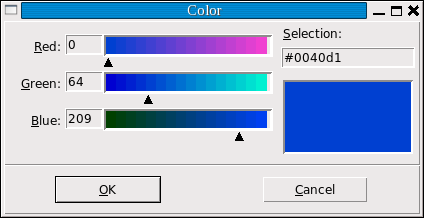Tkinter 8.5 reference: a GUI for Python |  |
To give your application's user a popup they can use to
select a color, import the tkColorChooser
module and call this function:
result= tkColorChooser.askcolor(color,option=value, ...)
Arguments are:
colorThe initial color to be displayed. The default initial color is a light gray.
title=text
The specified text
parent=W
Make the popup appear over window W
If the user clicks the button
on the pop-up, the returned value will be a tuple (, where triple, color)triple( containing red, green, and blue values in the range
[0,255] respectively, and R, G, B)color
If the users clicks , this
function will return (None, None).
Here's what the popup looks like on the author's system: