Tkinter 8.5 reference: a GUI for Python |  |
Ovals, mathematically, are ellipses, including circles as
a special case. The ellipse is fit into a rectangle
defined by the coordinates (x0y0x1y1
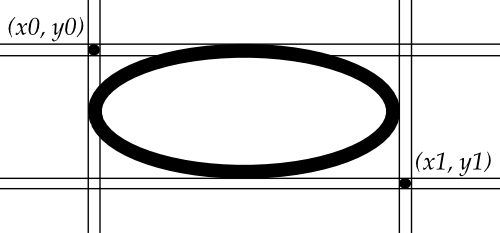
The oval will coincide with the top and left-hand lines of this box, but will fit just inside the bottom and right-hand sides.
To create an ellipse on a canvas C
id=C.create_oval(x0,y0,x1,y1,option, ...)
which returns the object
ID of the new oval object on canvas C
Options for ovals:
Table 11. Canvas oval options
activedash
|
These options specify the dash pattern, fill
color, outline color, outline stipple pattern,
interior stipple pattern, and outline width
values to be used when the oval is in the tk.ACTIVE state, that is, when the mouse is
over the oval. For option values, see dash, fill, outline, outlinestipple,
stipple, and width.
|
activefill
| |
activeoutline
| |
activeoutlinestipple
| |
activestipple
| |
activewidth
| |
dash
| To produce a dashed border around the oval, set this option to a dash pattern; see Section 5.13, “Dash patterns” |
dashoffset
|
When using the dash option, the
dashoffset option is used to
change the alignment of the border's dash pattern
relative to the oval. See Section 5.14, “Matching stipple patterns”.
|
disableddash
|
These options specify the appearance of the oval
when the item's state is tk.DISABLED.
|
disabledfill
| |
disabledoutline
| |
disabledoutlinestipple
| |
disabledstipple
| |
disabledwidth
| |
fill |
The default appearance of an oval's interior is
transparent, and a value of fill='' will select this behavior. You can also set
this option to any color and the interior of the
ellipse will be filled with that color; see Section 5.3, “Colors”.
|
offset
| Stipple pattern offset of the interior. See Section 5.14, “Matching stipple patterns”. |
outline |
The color of the border around the outside of the
ellipse. Default is outline='black'.
|
outlineoffset
| Stipple pattern offset of the border. See Section 5.14, “Matching stipple patterns”. |
stipple |
A bitmap indicating how the interior of the
ellipse will be stippled. Default is stipple='', which means a solid color.
A typical value would be stipple='gray25'. Has no effect unless
the fill has been set to some
color. See Section 5.7, “Bitmaps”.
|
outlinestipple
|
Stipple pattern to be used for the border. For
option values, see stipple below.
|
state
|
By default, oval items are created in state tk.NORMAL. Set this option to tk.DISABLED to make the oval unresponsive
to mouse actions. Set it to tk.HIDDEN to make the item invisible.
|
tags |
If a single string, the oval is tagged with that
string. Use a tuple of strings to tag the oval
with multiple tags. See Section 8.4, “Canvas tags”.
|
width | Width of the border around the outside of the ellipse. Default is 1 pixel; see Section 5.1, “Dimensions” for possible values. If you set this to zero, the border will not appear. If you set this to zero and make the fill transparent, you can make the entire oval disappear. |