Tkinter 8.5 reference: a GUI for Python |  |
The purpose of this widget is to offer a fixed set of choices to the user in a drop-down menu.
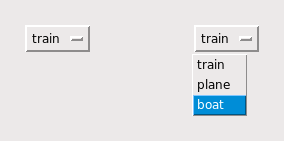
The illustrations above shows an OptionMenu
in two states. The left-hand example shows the widget in
its initial form. The right-hand example shows how it
looks when the mouse has clicked on it and dragged down to
the 'boat' choice.
To create a new OptionMenu widget as the
child of a root window or frame named parent
w= tk.OptionMenu(parent,variable,choice1,choice2, ...)
This constructor returns the new OptionMenu
widget. The variableStringVar instance (see Section 52, “Control variables: the values behind the widgets”) that is associated with the
widget, and the remaining arguments are the choices to be
displayed in the widget as strings.
The illustration above was created with this code snippet:
optionList = ('train', 'plane', 'boat')
self.v = tk.StringVar()
self.v.set(optionList[0])
self.om = tk.OptionMenu(self, self.v, *optionList)
To find out which choice is currently selected in an OptionMenu widget, the .get()
method on the associated control variable will return that
choice as a string.